Have you ever considered taking a break from your Shopify store, but weren’t sure how to go about it?
With over 3.6 million e-Commerce sites (21% total) powered by Shopify, it’s a common scenario.
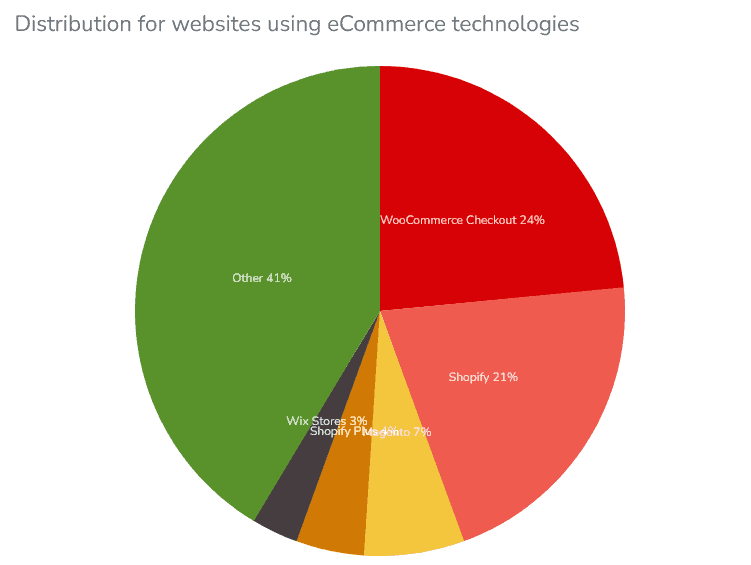
Whether it’s for a seasonal break, a business restructuring, or even a well-deserved vacation, knowing how to pause your Shopify store can be a game-changer.
In this guide, I’ll walk you through the process of pausing your Shopify store, step by step.
I’ll also touch on the implications of pausing your store and how to make the most of this feature.
Let’s dive in.
What are the reasons for pausing/deactivating your Shopify store?
There are several reasons why an entrepreneur might choose to hit the pause button on their Shopify store.
Let’s look at some of the most common ones and some eye opening statistics.
Seasonal trends:
Many businesses are inherently seasonal. For instance, a store selling toys might see a significant drop in sales come January.
In such cases, it might make sense to pause the store during the off-peak months. Research finds that 40% of annual retail sales occur during the holiday season, which can lead to a significant drop in the subsequent months.
Inventory Management:
According to my research, 77% of businesses say that complex logistics are one of their biggest challenges.
If a store owner is unable to manage their inventory effectively, they might choose to pause their store. This could be due to supply chain issues, a lack of storage space, or difficulties with order fulfillment.
Financial Reasons:
According to Forbes, 90% of online stores fail in the first 4 months for various reasons – including financial.
Running an online store can be costly, with expenses including inventory, marketing, and website maintenance. If a store isn’t profitable, the owner might decide to pause it to reassess their business strategy.
Business restructuring:
If a business is going through significant changes—such as a change in ownership, rebranding, or a shift in business model—it might be beneficial to pause the store during the transition.
Personal reasons:
Entrepreneurs are humans too! They might need to take a break for personal reasons, such as a vacation, a family emergency, or even burnout.
Remember, pausing your Shopify store is not a decision to be taken lightly. It’s essential to consider the potential impact on your customers and your business’s reputation.
However, in certain circumstances, it can be a strategic move that allows you to regroup, reassess, and come back stronger.
How to pause the Shopify store? (Pause and Build)
So with that said, sometimes a pause is just what you need.
Shopify understands this, offering a helpful solution.
Who is eligible for pause and build?
The “Pause and Build” feature on Shopify caters to store owners seeking a temporary hiatus. There are some caveats however:
- Your trial period must be over: The pause button becomes available only after your store’s free trial period. During the trial, this option is off the table.
- Paid Plan: Your store needs to be on a paid plan. Those on free trials or complimentary plans need not apply.
The “Pause and Build” plan, a cost-effective solution at $9 USD per month, allows store owners to take a breather from active selling.
Can you still work on the Shopify store while it is still paused?
Pausing your Shopify store doesn’t mean halting all operations. In fact, it’s quite the opposite.
With Shopify’s “Pause and Build” plan, you can continue to work on your store while it’s paused.
Here’s what you can do:
- Product Management: You can add, edit, or remove products from your store. This allows you to keep your inventory up-to-date, even when your store is not actively selling.
- Theme Customization: Want to give your store a new look? You can modify your store’s theme and layout during the pause period. It’s a great time to experiment with new designs.
- App Installations: You can install or uninstall apps. This means you can add new features or remove unnecessary ones, optimizing your store’s functionality.
- Order Processing: If there are any pending orders at the time of pausing, you can fulfill them. However, new orders cannot be placed by customers.
Remember, while your store is paused, customers can windowdow shop, but they won’t be able to make new purchases.
You can use this time to enhance your store, making it even better for when you’re ready to unpause and start trading again.
How to deactivate your Shopify store?
This is very easy, let’s look at it step by step:
- Log in: Access your Shopify admin panel by entering your credentials.
- Navigate to settings: On the left-hand side of your dashboard, click on ‘Settings’, then select ‘Plan’.
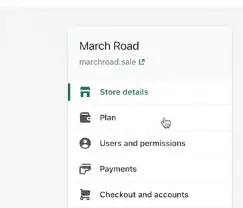
- Next, click Deactivate Store
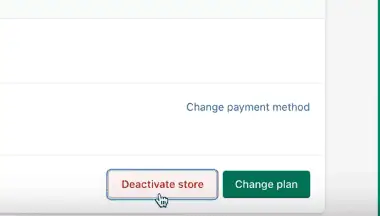
- Confirm
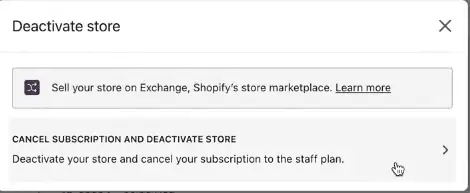
- You’ll be asked to choose a reason for your deactivation:
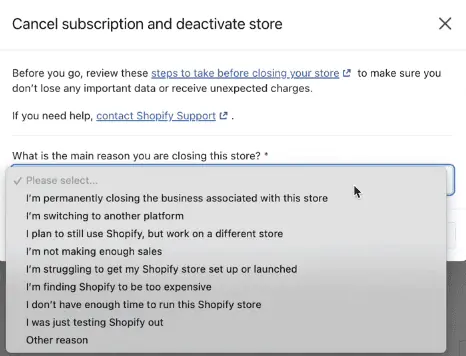
- Enter your password to confirm you are the store owner:
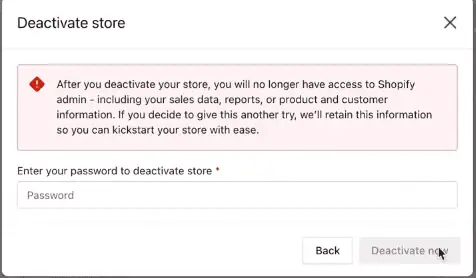
And you’re done!
Shopify will send you an email to confirm the deactivation and your information will be stored for up to two years.
Is it possible to reverse deactivation?
Yes, reversing a Shopify store deactivation is possible, but it comes with certain things to keep in mind.
Data Retention:
Shopify retains your store’s data for up to two years after deactivation. This means that if you decide to reactivate your store within this period, all of your data should be recoverable.
If there’s one thing we’ve all learned the hard way with data though, is that you should always have a backup. So make sure you have all your shop’s important information stored elsewhere.
Reactivation Process:
To reactivate your store, you’ll need to log in to your Shopify account, choose a new plan, and enter your billing details.
Once this is done, your store will be live again, and you’re back in business.
Domain Considerations:
If you had a custom domain associated with your store, you would need to ensure it’s correctly linked upon reactivation.
Key Takeaways
- Pausing a Shopify store can be due to seasonal trends, inventory management, financial reasons, business restructuring, or personal reasons.
- Shopify’s “Pause and Build” feature allows store owners to continue working on their store while it’s paused.
As you navigate your e-commerce journey, remember that resources like our Shopify Due Diligence Service are available to provide additional support and guidance.
With the right knowledge and tools at your disposal, you can confidently steer your Shopify store towards success—and maybe even sell it for a healthy profit.
Best of luck on your continued Shopify journey.

