How to increase traffic to your Amazon listings – This is a guest post written by Dave Barry, which outlines a number of ways you can get more traffic to your listings on Amazon. Dave is an Amazon Seller and also a co-founder of AMZEurope.com. AMZ Europe specializes in listing optimization for Amazon UK & US and Amazon EU (Germany, France, Italy & Spain).
Poorly performing products on Amazon arise due to:
- A lack of traffic – not enough people are clicking on your listing; and / or
- Low conversion – not enough visitors are buying your product.
In this post, we’ll focus on issue #1.
A lot of effort goes into listing a product on Amazon, including product research, negotiating with suppliers, logistics, photography, keyword research and copywriting. As such, when your product is not being seen by enough potential customers, it can be enormously frustrating.
Disclaimer: Some of the products may contain an affiliate link and we may make a commission if you click on it at no additional costs to you.
DOES YOUR PRODUCT HAVE LOW OR DECLINING TRAFFIC?
To answer this, you need to determine the number of people that are visiting your listing.
You can find the number of views a particular listing is receiving in seller central:
- Under the “Reports” menu, click, “Business Reports”
- On the left side of this page, under subheading “By ASIN”, click on “Detail Page Sales and Traffic”
- You will then be presented with a table of data for each of your ASINs
- Find the relevant ASIN (you may need to scroll down) – column “Page View” will display the traffic or number of views your product listing has received
- In the top right of the screen, you can adjust the period for which you want to see the data
If it’s a product that you have been selling for a while, check the traffic over the past 6-12 months.
A significant drop off in traffic or a steady decline indicates a problem and your focus should be on addressing this, using the tactics we’ll discuss in this article.
However, beware of the seasonality of some products when performing your analysis. Seasonal products are in higher demand at a certain time of the year and thus, will receive more traffic during this period.
For example, if you’re selling board shorts, you can expect a reduction in traffic in the months following the summer. You can check the seasonality of a product by inserting its main keyword into Google Trends.
LAUNCHED A NEW PRODUCT THAT’S GETTING VERY LITTLE TRAFFIC?
This is common at the start and likely due to limited sales history and low number of product reviews (people tend to buy products that have a larger number of positive reviews) relative to your competition. Follow the tips in this post to increase the number of visitors to your new product.
IS YOUR LISTING BEING SUPPRESSED BY AMAZON?
Before we discuss the methods that will help increase the traffic to your listings on Amazon, we must quickly check if your listing is being suppressed
What does this mean?
In simple terms, it refers to when Amazon lowers the ranking / limits the visibility of your listing – leading to a reduction in traffic and sales. It arises when some part(s) of your listing is not compliant with Amazon’s rules.
Is my listing being suppressed?
Here’s how to check in seller central.
- Under the “Inventory” menu, click, “Manage Inventory”:
- If you have suppressed listings, you will see “Suppressed” in the top navigation pane
- To solve this and restore your listings to normality, you’ll usually need to provide some additional information or make an adjustment to your listing e.g. reduce the number of characters to your title.
- If you do not have any suppressed listings, you will not see the “Suppressed” option in your navigation pane.
Here is a more detailed overview of listing suppression from Amazon – https://www.amazon.com/gp/help/customer/display.html?nodeId=200898450
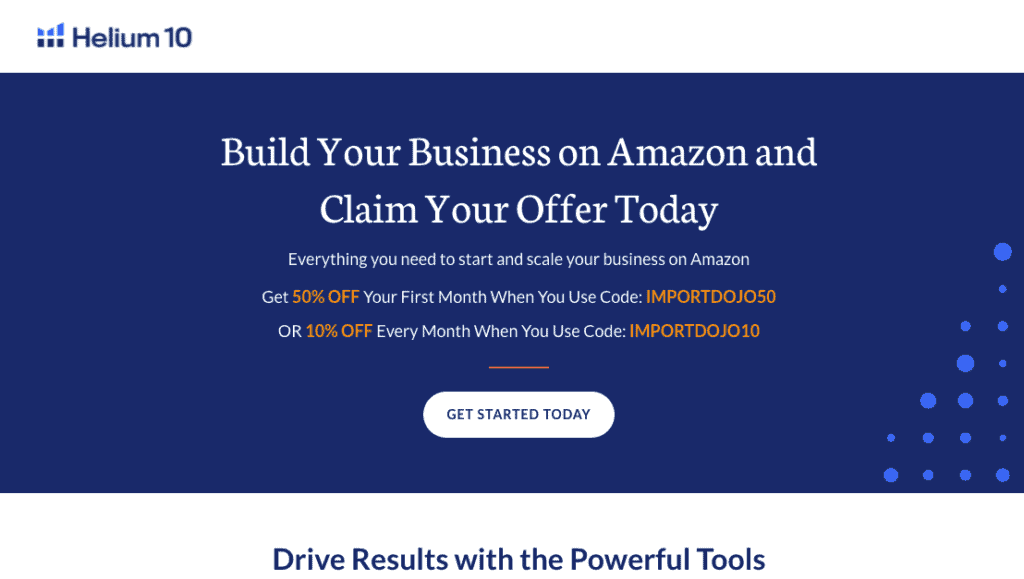
BOOSTING YOUR TRAFFIC
1 – Improve Your Main Image
When a customer searches for a product like yours on Amazon, what is one of the first things they see?
Your main image.
To get more clicks and increase your traffic, you’ll need to have a top quality main image that stands out amongst your competitors.
Amazon has specific rules for your main image, which you should abide by to avoid potential suppression of your listing. In summary, your main image should be on a pure white background and your product should fill 85% or more of the image – while these are rules, following them will also better showcase your product.
Here are some other ways to improve your main image:
- Hire a professional product photographer – in a competitive niche, this can help you get more clicks
- Ensure it is high resolution – 1,000 px minimum in height or width
- Present your product at a different angle than your competitors
- Feature any extras or bonuses provided with your offering e.g. a carry bag or user guide
- If you have high quality packaging, include this in your main image
Torn between two potential main images? Perform a split test to confirm which one will generate more traffic.
Split Testing (also referred to as “A/B Testing”) is done to find out what works best in your listings, and will ultimately generate more profit over the long term. In simple terms, it involves deriving two options / variants (main images in this case) and determining which one provides better results.
Use option 1 as your main image for 7 days. Then, change to option 2 for the following 7 days.
You can then compare the traffic and performance of your listing with these 2 main images. The image which provides more traffic and sales is the one to use for your listing going forward.
The 2 week time period above is used as a guideline – you can do longer if you wish, although I would not recommend a shorter test period. The more data and clicks you compile, the more confident you can be in the results provided.
Software like CashCowPro and Splitly can help you automate the split testing processing.
2 – Evaluate Your Pricing Strategy
Pricing is another key variable in determining whether a potential customer clicks on your listing or those of your competitors.
Finding the sweet spot can be difficult. Price too high and you’ll prevent customers from clicking on your listing. Even pricing too low can reduce traffic, as it may suggest you’re selling a low quality product and turn off some buyers.
However, if you’re not getting enough traffic, here is my advice on pricing.
To start, review the pricing of the top sellers in your niche – it’s fair to assume they have tested and determined an optimal price that attracts customers and sales.
Go to Amazon and check the price range of the top 3 to 5 sellers in your niche.
If you’re significantly above this range, you might well be pricing your offering too high.
If your product is new (with very few reviews) or in decline, an effective way of getting more clicks is to lower your sales price. This should increase traffic and sales, and in turn improve your ranking on Amazon.
Once you have restored your listing to a healthy level of traffic and sales, you can then consider a price increase.
Be careful not to price too low. I made this mistake on a listing myself. Traffic and sales on one of my products were in decline, so I wanted to offer a larger discount to customers to regain my ranking and sales.
I lowered my sales price to $8.99. However, this actually had a negative effect on conversion and sales!
My product had become an add-on item on Amazon. If your product is listed as an add-on item, it can only be purchased by customers that check out with a shopping cart of $25 or more.
Lowering your price is definitely a tactic that works to grow traffic.
However, it’s important to note that competing on price may work temporarily, but there’s nothing to stop a competitor pricing lower than you. Downward price pressure like this erodes your profit margin.
To avoid this, ensure your product offers some unique value / features compared to your competitors. This will help you succeed amongst the sprawling forest of generic private label products being sold on Amazon.
3 – Run A Lightning Deal
What is a lightning deal?
It is a promotional offering, where you provide a special discount for your product and Amazon features it on its Deals page for several hours.
This is almost guaranteed to provide a large influx of traffic and along with it, sales!
It’s an excellent way to revive a slow moving product listing.
However, not all products are eligible for lighting deals.
To check if your product(s) are eligible, go to seller central. Under “Inventory”, click “Lightning Deals”. The lightning deals that you can opt to run (if any) will be listed under “Recommendations” at the bottom of the page.
If the product you are seeking to boost is not eligible for a lightning deal, check back a week later as this page is updated on a weekly basis.
4 – Find New Keywords
The keywords included in your listing have a major impact on the traffic your listings receive.
Your product will not appear in Amazon’s search results if a customer uses a keyword that is not in your listing or search terms (also known as “back-end keywords”).
As such, by failing to include just one high-volume keyword that’s relevant to your product, you’ll be missing out on a significant amount of traffic.
To ensure all important keywords are identified and included in our listing, we must perform comprehensive keyword research.
With Amazon recently reducing search terms to a maximum of 250 characters, it’s more important than ever to identify and target the right keywords.
[thrive_leads id=’51377′]
Tips when doing keyword research:
- Experience with keyword research is preferable, including familiarity with tools and software that can provide data and automation to enhance the process;
- Keyword research should be done by someone with (a) comprehensive vocabulary and (b) understanding of your product / niche, to ensure all important keywords (high volume and relevant) are identified; and
- Understand the difference between keyword research for Google and Amazon. People search on Google for information, services and products, while searches on Amazon are just for products – prioritize keywords that have buyer intent, over more informational keyword phrases.
In summary, investing time in keyword research is essential as it has a major impact on the quantity and quality of traffic directed to your listing.
Don’t have the time or knowledge to perform comprehensive keyword research?
Hire us! Our listing optimization services features detailed keyword research, along with copywriting for Amazon US & UK, and localization (a mix of copywriting and translation) for Amazon EU (Germany, France, Italy & Spain).
As part of our listing optimization services, we also optimize your product title to get more clicks / traffic, which we’ll cover next.
5 – Optimize Your Product Title
Along with your main image and pricing, your product’s title is the other key variable displayed in search.
These 3 factors provide the first impression of your product to customers. The better they are, relative to your competition, the more traffic you’ll get.
We have covered main image and pricing already, so now let’s talk about improving your product title.
The first goal of an Amazon Product Title is to capture the attention of buyers. We do this by placing the most important keywords at the start of your title. If buyers don’t see keywords relevant to their needs, they likely won’t click on your product. This is also important because mobile devices (smartphones and tablets) display fewer characters of your title – almost 60% of Amazon customers report that their primary way to purchase products on Amazon is on their smartphone or tablet.
Titles must be written in a compelling way too, encouraging customers to click on your product, instead of your competitors’ offerings.
It’s important to note that product titles in most categories are limited to 200 characters (including spaces). To maximize space and feature as many important keywords as possible, your title should not comprise grammatically perfect / full sentences – it should be a mix of keywords and copywriting.
For example, let’s assume we are selling a wallet made from high quality leather. In a full sentence, we would write, “the product is made from premium leather”. For an Amazon Title, the phrase “Premium Leather” is better – we don’t waste too many characters, but emphasize the important feature we want to.
You can derive a new title for your product using these tips.
However, it’s important to verify that it actually improves the performance of your listing.
Run a split test to check if the new title gets more clicks than your original title.
Next up, we’ll talk about advertising. While this is a paid method to increase your traffic, it is certainly an effective one.
6 – Advertise on Amazon
There are 2 ways to advertise your products on Amazon:
Sponsored Products – for promoting / advertising individual listings.
Headline Search Ads – available to brand registered owners, with 3 or more product listings.
Low traffic and not advertising your listings on Amazon?
Get started with sponsored products. It’s easy to do and will drive traffic to your listing. Amazon offers a $50 credit to those starting out oo.
If you are advertising on Amazon, but still have low traffic, there are a few things you can do to get more traffic from advertising:
- Increase your bids on keywords – this will improve your ad placement and help you get more clicks
- Increase your daily budget – this will increase the number of clicks you can get from advertising in a particular day. Do this if you are regularly spending / reaching your daily budget / limit set on Amazon.
- Perform keyword research to identify new keywords to target in your advertising campaign
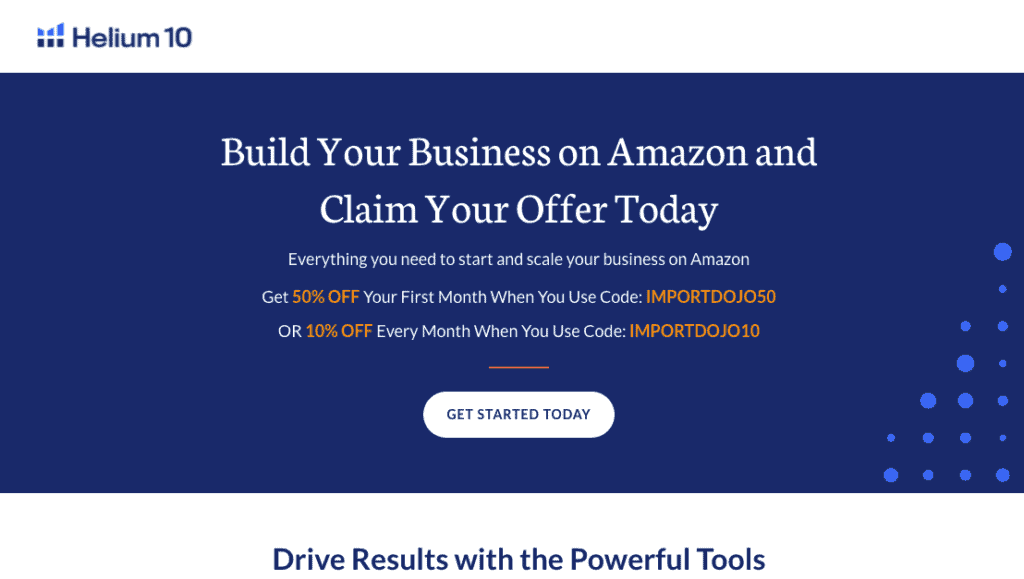
BONUS TRAFFIC TIPS FOR AMAZON EUROPE
For those selling on Amazon Europe (UK, Germany, France, Italy and Spain), here are some other ways to increase your traffic.
A – Enable FBA Export
FBA Export allows sellers to choose which European countries their products can be shipped to.
If your listing’s export settings in Seller Central (pictured below) is set to “Disabled” or “9 Countries”, you are missing out on traffic from many countries in Europe.
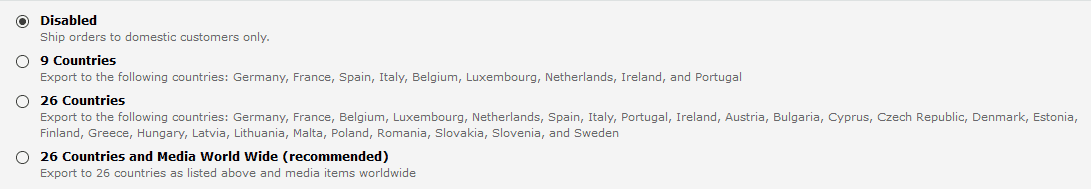
Update to “26 countries” and open up your listing to traffic and sales from a number of other European countries. Note that sellers are not charged additional fees for FBA Export orders – as you can see below, there are “no additional fees for FBA Export orders on Amazon”.
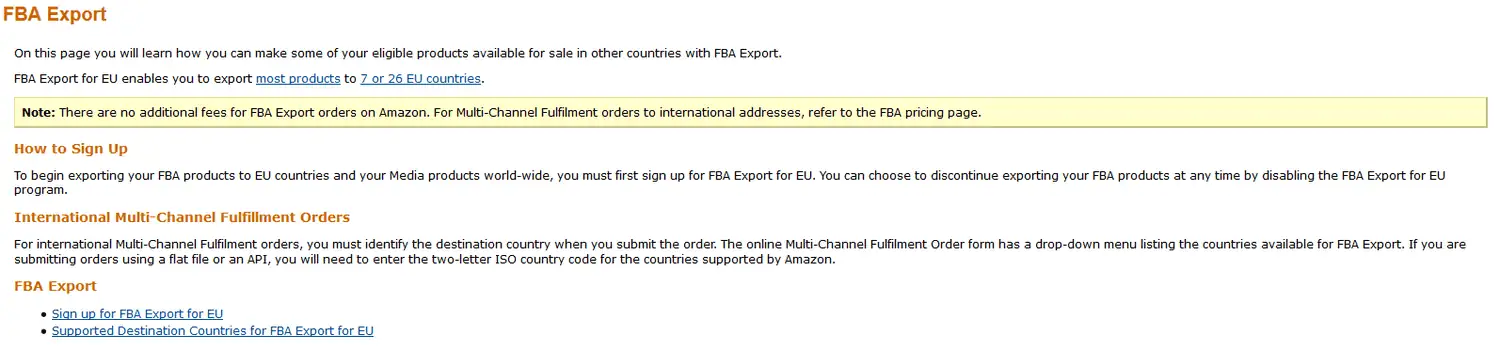
B – Keyword Research & Amazon Europe
If English is your first language and you’re selling on non-English speaking marketplaces (Germany, France, Italy & Spain), make sure your keyword research is done by a native speaker.
A comprehensive vocabulary is key to ensure the best keywords for your listing are found, and included in your title and search terms – both key to generating traffic.
Also, a native speaker will also ensure that only keywords relevant to your product are included in your listing and search terms – non-relevant keywords will lead to traffic from customers not specifically searching for a product like yours, and likely hurt your conversion rate. Also, targeting non-relevant keywords is technically forbidden by Amazon.
You may be tempted to save money and just translate your English keywords. But this is not recommended. Without doing the “research” part, you will fail to identify keywords and limit the potential traffic to your listing. Furthermore, direct translation of keyword phrases (two or more words) from English into another language will often produce a phrase that has a totally different meaning than intended.
C – Product Titles for Amazon Europe
As we learned in section 5 above,a good Amazon Product Title captures the attention of buyers by including the right keywords and being written in an appealing way.
The best way to ensure this for the non-English speaking marketplaces (Amazon Germany, France, Italy and Spain) is to hire a native speaker to write and optimize your listings for Amazon EU.
A poorly written or translated title (like the example below) will reduce your credibility in the eyes of your potential customers and is certain to hurt your traffic and sales.
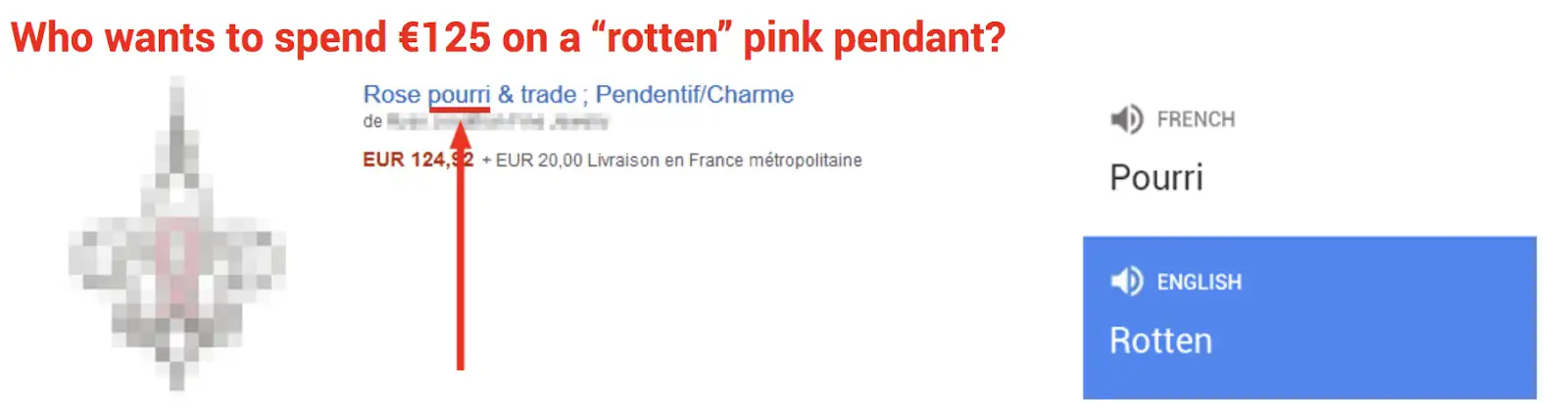
I hope you liked this post and use the tips provided to increase your traffic on Amazon!
If you’re looking for help with new listings or to boost your current listings, check out our listing optimization offerings for Amazon US / UK and Amazon EU (Germany, France, Italy & Spain). Designed to increase your traffic and sales on Amazon!
We have also created a listing optimization blueprint – it’s a checklist you can work through to improve your listings. It’s based on what we’ve learned from optimizing hundreds of listings to date and I’m sure it will provide you with a few helpful tips – download it for free here! www.amzeurope.com/amazon-listing-optimization-checklist
Before signing off, I’d like to say a special thanks Manuel. There is a lot of excellent content on his website, and it’s a real pleasure to have my post featured here.
If you have any questions for me, you can get in touch directly through AMZEurope.com or comment below. Please share this post if you like it too!

